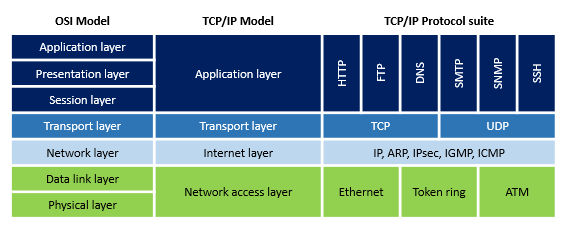When we mail a post to someone, for the post to reach the intended person properly it needs an address to reach. An address will have the house number, area name, city and its code, etc. Similarly in a TCP/IP network for the the datagram to reach intended device, it requires an address. These addresses are called IP address.
IP address:
IP address is a 32 bit number, which in turn grouped as 4 octet numbers (4 bytes) e.g., 192.168.0.21. The binary of the example IP will be 11000000101010000000000000010101. After grouping as octets the binary will be 11000000.10101000.00000000.00010101. Each octet can hold a number from 0 to 255. These IP act as the identification for each machine/ device in the network. Again the IP number has two parts in it. First part belongs to the network and called as network address, second belongs to the device and called as host address. IP addresses are assigned as per the classes, explanation on classes are below. The network IP and host IP plays a vital role in identifying the class.
IP address 255.255.255.255 should not be used as host address as it is used for broadcast purpose.
Subnet mask:
Subnet mask is too a 4 octet number same as IP address. By setting all the host address bits as 0s and network bits as 1s the subnet mask separates the network address and device address from the given IP. Subnet mask especially helpful in sub-networking the larger network.
Network:The networks can be of different size. Collection of networks interconnected between each other is called wide area network (WAN). Each network can have sub-networks. The network can be connected as per following network topologies,
1) Bus topology
2) Ring topology
3) Mesh topology
4) Tree topology
5) Star topology
6) Hybrid topology
Each topology has its own advantage and disadvantages. Explanation on the network topology will be for future.
Class:
Addressing method of the network is based on size of the network and they are classified as classes. There are five classes namely class A, class B, class C, class D and class E. Class D and E are reserved for multicast and research purposes respectively. Normal networks have to be addressed based on class A, B and C.
Class A is for a larger network which will host large number of systems. Here first octet of the IP address is the network IP and remaining three octets are host IP. The first bit of first octet in this class should be always 0 and remaining seven bits can be used for addressing. Example, consider IP address 75.168.210.145. In the above IP '102' is the network address and '168.212.145' is the host address. Subnet mask for this class is 255.0.0.0.
Class A address from 127.0.0.1 to 127.255.255.255 cannot be used by any devices as it is reserved for loopback and diagnostic functions.
This class can have 126 networks and 16777214 hosts.
Class B is for network that are not too large and not too small. Class B uses First two octets (First 16 bits) as network IP and remaining two octets as host IP. The higher order bits, i.e., first two bits of the first octet should be always 10 and remaining bits are custom. The network IP should be within the range of 128.000-191.255. In the IP 141.215.10.3, '141.215' will be considered as network IP and '10.3' will be considered as host IP. Subnet for this class is 255.255.0.0.
Class B can have 16384 networks and 65534 hosts.
Class C is for smaller network. This class can host maximum of 254 devices per network and have 2097152 networks. First three octets of the IP is the network IP and last octet is the host IP. The first octet of the IP should be between 192 to 223 since the first three bits should be always 110. Here the subnet mask will be 255.255.255.0.
Class D is reserved for multicast purpose. First four bits should be 1110, this makes the IP address range from 224.0.0.0 to 239.255.255.255.
Class E is reserved for experimental and research purpose. First four bits should be always 1111 and the IP ranges from 240.0.0.0 to 255.255.255.254.
Special address:
169.254.0.0 to 169.254.0.16 link local address
127.0.0.0 to 127.0.0.8 loopback address
0.0.0.0 to 0.0.0.8 used communicate within the current network
255.255.255.255 used for network broadcast
Summarizing the topic, IP address are the unique address for the device to communicate with other device in the network. Subnet mask are used to differentiate network address and host address from a given IP address. There are six types of network topologies (explanation of these topologies will be discussed later). Also there are five classes of IP and addressing is done based on the class.